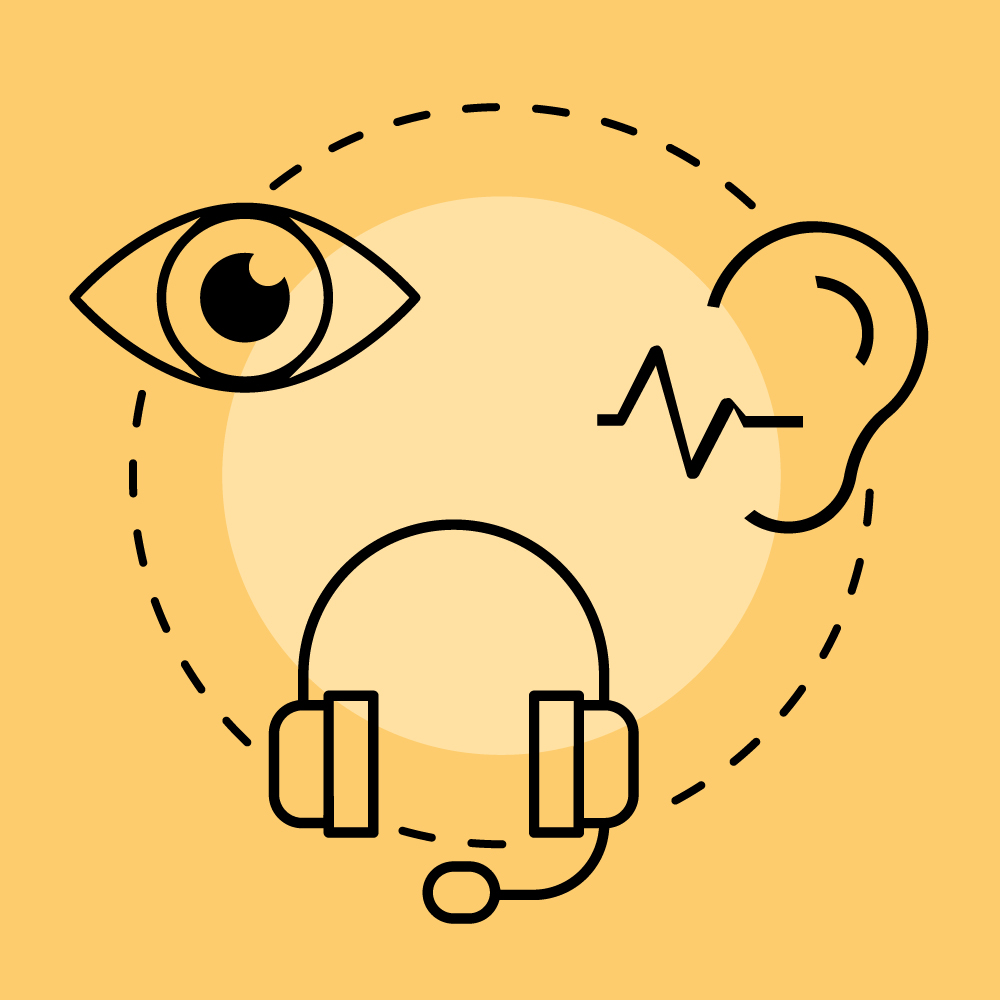Project Description
Accessibility is a key area in public sector design and though we have always looked to best practice in producing our materials, the introduction of the 2018 accessibility regulations prompted a more in-depth review in our design and with our clients.
Accessibility is a key area in public sector design and though we have always looked to best practice in producing our materials, the introduction of the 2018 accessibility regulations prompted a more in-depth review in our design and with our clients.
The new regulations established by the UK government (the Public Sector Bodies (Websites and Mobile Applications) (No. 2) Accessibility Regulations 2018) state that it is a legal requirement for content to be accessible to everyone who needs to view it.
This not only applies to websites and online services but includes any “office file formats” stored on those sites which are publicly accessible. Office file formats include documents which are not intended primarily for use online but which are included in web pages, such as PDF, MS Office documents and their (open source) equivalents.
IN BROAD TERMS THIS IS ACHIEVED BY ADHERING TO THE FOLLOWING:
Meeting level AA of the Web Content Accessibility Guidelines (WCAG 2.1) as a minimum
Working with the most commonly used assistive technologies, including: screen magnifiers, screen readers and speech recognition tools
Include people with accessibility requirements in user research
Prepare and publish an accessibility statement which explains how accessible the service is (a requirement when the service moves into public beta)
APPLYING WCAG 2.1 TO DESIGN
The Web Content Accessibility Guidelines (WCAG) 2.1 cover a comprehensive set of recommendations for making content more accessible to a wider range of people.
This includes accommodations for blindness and low vision, deafness and hearing loss, limited movement, speech disabilities, photosensitivity, and combinations of the these. They also include accommodation for learning disabilities and cognitive limitations; though will not necessarily be able to address every user need.
Four core principles of accessibility:
Perceivability, meaning that information and user interface components must be presentable to users in ways which everyone can perceive.
Operability, meaning that user interface components and navigation must be operable to all.
Understandability, meaning that information and the operation of the user interface must be logical and understandable.
Robustness, meaning that content must be robust and descriptive.
These four principles can be applied to all content published online, including traditional document formats and we work with our clients to build them into the master brands and templates. This means the design, layout, object data and interactive elements are all considered in creating materials such as reports, presentations, brochures and sales support materials.
BEST PRACTICE
These are the common best practices that we apply to our design to ensure a good level of accessibility:
Colour contrast
We aim to make documents visually engaging and varied whilst still maintaining appropriate contrast ratios and avoiding problematic combinations. Contrast ratios are checked and we prepare guidelines for use of colour within a brand across different channels.
Font size and hierarchy
While not strictly legislated, we recommend a minimum point size of 10pt to ensure readability. Hierarchies of text are differentiated by at least two characteristics to help accessibility. Font size, weight and colour are common adjustments.
Alt text
Adding alternative text to photos and imagery is a key principle of accessibility. Visually impaired users using screen readers can access an alt attribute to better understand an on-page image. This is of particular importance when designing charts and infographics. Accessibility is often overlooked here and can present significant challenges if not considered when creating complex data visualisation.
Navigation within documents
Each of our documents are given a clear and obvious system of way-finding and navigation to make them as accessible as possible, including contents, bookmarks, hyperlinked footnotes, clearly definable URLs and correct setup for screen reader compatibility.
Document information
Clear titles, author information and descriptions are added to the properties of all file types. This allows for traceability of any documents should it be required and helps with cataloging.
Preflight testing in output program
Documents are thoroughly audited to ensure they perform as expected in the relevant output program (commonly Adobe Acrobat, or screen readers such as Narrator and VoiceOver).
Access to alternate versions
It is sometimes the case that it simply is not possible to meet the requirements within a given document. In these cases it is important that we are able to supply fully compliant alternative versions of the materials upon request. For example, blue fill backgrounds for dyslexic users, or a detailed descriptive alternative to a complex infographic which cannot be sufficiently explained with alt text.